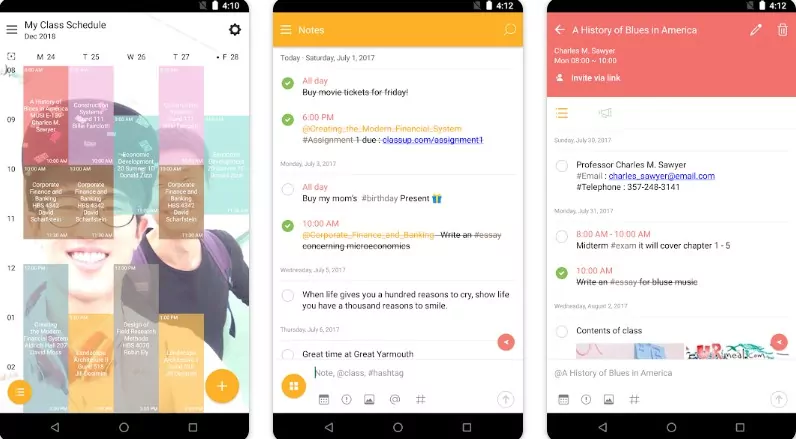
The ClassUp is a mobile app that allows users to search for classes, fitness studios, and other related businesses by their location. The app was created by Adam Silverman, a former venture capitalist, and entrepreneur.
Recently I sated using Classup to manage my schedule so that I to them from time to time, and believe it was great to use it. I am using this app to manage my schedule for 1 month and it is great for students. So in this post, I will tell you how I manage to make my personal schedules interestingly.
What is ClassUp App?
The ClassUp app is a free app available on the Google Play Store and on the Appstore. It was designed with students in mind, and it has many features that will make your life easier when it comes to managing your time while juggling schoolwork, extracurriculars, and social life. The ClassUp app is a great tool for students who are looking for a new way to organize their class schedule.
The ClassUp is a mobile app that allows students to create their own schedules and find the classes they need. The app has a variety of features that make it easy to use for students. For example, you can search for classes by keyword or location, and filter them by type of class, day of the week, or time. You can also see what’s happening in your area today with ClassUp’s Event Calendar.
But the best feature is that you can build your own schedule! The app lets you select from all of the available classes in your area, so you can create a custom schedule to suit your needs.
The app provides many features such as:
- A clear and concise interface
- Simple navigation – A calendar that shows upcoming deadlines and due dates – A
The ClassUp app has four main tabs: Calendar, Classes, Assignments, and Reminders. The Calendar tab lets you enter all of the important dates in your life so that they are easy for you.
Steps to create and manage your Schedules using the Classup app
1. Open the ClassUp application and log in using your email or Facebook, or google account.
2. While registering enter your school/ college name and choose a group according to your group. After you will be redited to the schedule menu.
3. Background and texts of all schedules are customizable so can customize that accordingly.
4. Now you can start creating your own schedule, to do so click on the plus circle on the bottom right corner here will get a variety of options where you can set the name of the class, the day of the subject, the teacher who teaches, the color of the schedule box, the subject, and the timely reminder.
5. You can also go back, then select the settings menu on the top right to set the start and end hours of all lessons in a day.
7. ClassUp has also given the option to save your notes, you can add notes by clicking the menu on the bottom left.
8. After you have finished setting all your schedules, you can change your schedule into a photo in the settings menu. After your schedule is turned into a photo you can use your schedule as a lock screen or wallpaper.
9. Finally, if you want to send messages with your friends or add friends, you can see them in the three-line menu on the top left.
here is the video content for you I personally refer to you:
Conclusion
Well, the ClassUp app is great by user experience, and I have personally used it and it is truly helpful to students that is for sure. Not only students but regular job employees, the Boss of the company everyone can use it to manage different schedules on time