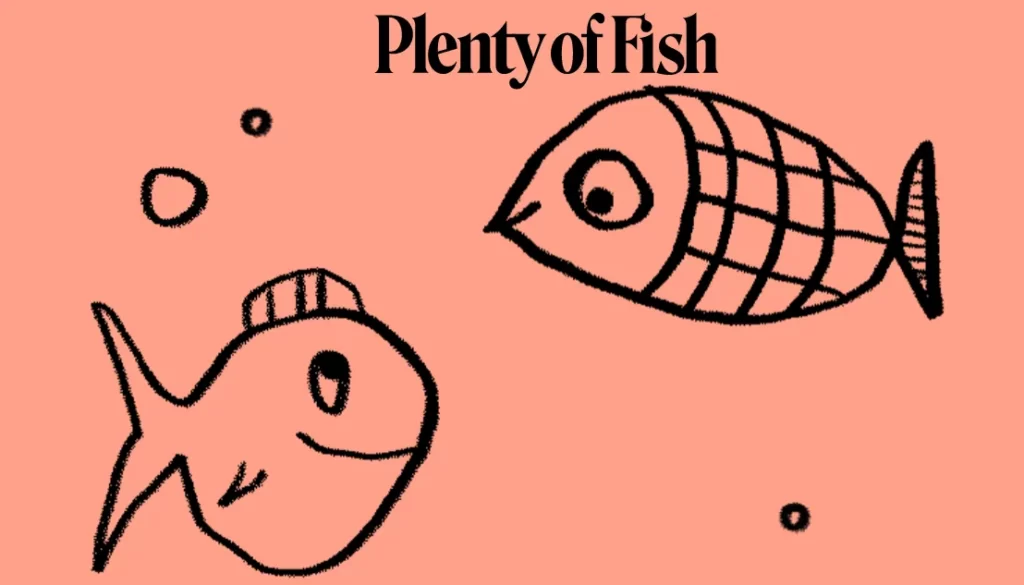
Plenty of Fish (POF) is one of the most popular dating platforms in the world, offering a large community of singles looking for love and relationships. However, one of the issues that users may encounter on POF is the “member not available” error message, which can be frustrating and confusing.
If you have been experiencing this issue and are wondering how to fix it, don’t worry. In this article, we will discuss some of the possible causes of the “member not available” error on POF and provide some tips on how to resolve it.
Also Read:
How to Solve POF not Allowed To Send Message
Solutions to POF Not Sending Verification Code
How to Recover Deleted POF Account
How to Permanently Delete Your Plenty of Fish(POF) Account
Fix: Plenty of Fish App not working/ Loading
How to Fix Plenty of Fish Member Not Available
You may Member Not Available issue in Plenty of Fish for a variety of reasons, and here are some solutions:
1. Community Guidelines
When a profile is removed from the app due to violating our Community Guidelines, you cannot see that profile again, and that is why you may see the message Member not available. Also, the message you sent to those blocked profiles, will be not visible to you.
2. Deleted Profile
It’s also possible that when an individual deletes their Plenty of Fish profile, in which case all of their information and any messages they had given to others would have been lost, and you may see the message Member not available.
3. Block
If a profile has blocked you, that profile will no longer be able to visible to you. And you may see the message Member not available.
In this case, you can request the owner of that profile on another social media platform to unblock you.
4. Check Your Internet Connection
Another cause of the “member not available” error on POF may be a poor internet connection. If your internet connection is slow or unstable, it can prevent you from accessing certain features on the site, including the profiles of other members.
To fix this issue, you can try resetting your internet connection by turning off your modem or router for a few minutes and then turning it back on. You can also try connecting to a different Wi-Fi network or using a mobile data connection to see if the issue persists.
5. Clear the App Cache
Over time, the cache and data stored by the POF app can accumulate and cause it to Erros while using it. To clear the app cache and data, follow these simple steps:
- For Android: Go to Settings > Apps > POF > Storage > Clear cache.
- For iOS: Go to Settings > General > iPhone Storage > POF > Click on Offload App.
6. Update the App
If the POF app is not working or loading, it may be due to an outdated version of the app. Check for any available updates to the app in your device’s app store, and install them if available.
An old version of the app also has a few bugs that why you should keep apps updated to the latest version it solves problems like Member Not Available.
7. Contact POF Customer Support
If none of the above solutions work, you may need to contact POF customer support for assistance. You can reach out to the support team by submitting a ticket on the POF website or by emailing them directly.
When contacting customer support, make sure to provide as much information as possible about the issue you are experiencing, including any error messages you are seeing and steps you have taken to try and resolve the issue.
Conclusion
The “member not available” error on POF can be frustrating, but it is usually caused by simple technical issues that can be easily resolved. By following the tips outlined above, you should be able to fix the issue and continue using the site to find your perfect match.