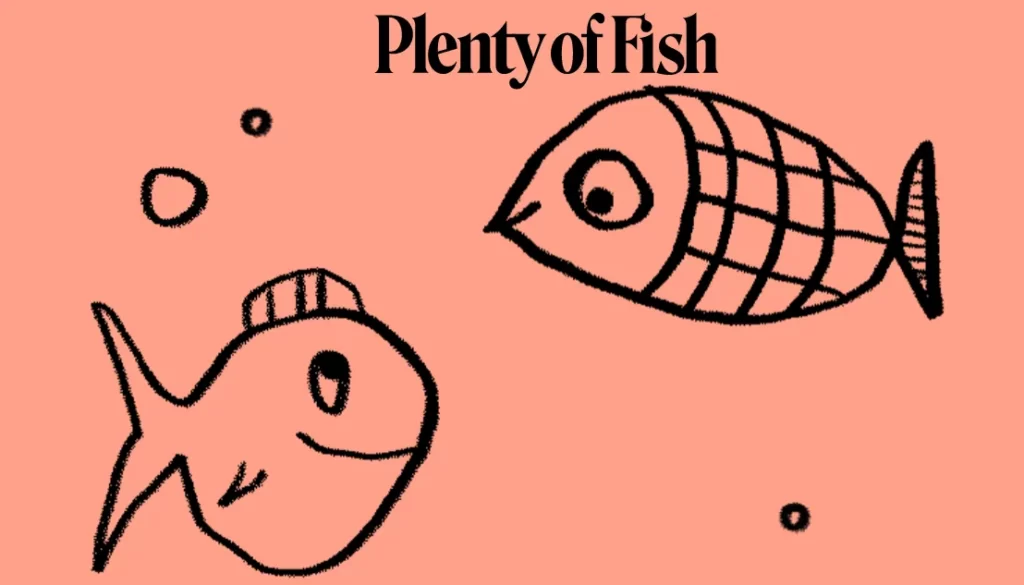
Plenty of Fish (POF) is one of the most popular dating apps out there, with millions of users worldwide. However, like any other app, POF can encounter technical issues from time to time.
One such issue is the search function not working correctly, which can be a bad experience for users who rely on it to find potential matches. In this article, we will discuss some possible reasons why the search function on the Plenty of Fish app may not be working correctly and how to fix it.
Also Read:
How to Solve POF not Allowed To Send Message
Solutions to POF Not Sending Verification Code
How to Recover Deleted POF Account
How to Permanently Delete Your Plenty of Fish(POF) Account
Fix: Plenty of Fish App not working/ Loading
How to Fix Plenty of Fish Member Not Available
Plenty of Fish app Search Not Working
1. Check your internet connection
One of the most common reasons why the search function on the POF app may not be working properly is a poor internet connection. If you are experiencing slow internet speeds or your connection is unstable, it may take longer for the app to load search results or fail to load them all together.
To fix this, make sure that you are connected to a stable internet connection with good speeds. You can try switching to Wi-Fi or using mobile data, whichever has a stronger and more stable connection.
2. Clear cache and data
If your internet connection is strong and stable, but you are still having issues with the POF search function, then it may be time to clear the cache and data of the app. Over time, the cache and data of an app can accumulate and lead to glitches and errors.
- For Android: Go to Settings > Apps > POF > Storage > Clear cache.
- For iOS: Go to Settings > General > iPhone Storage > POF > Click on Offload App.
3. Update the app
Another reason why the search function on the POF app may not be working correctly is that you are using an outdated version of the app. Developers often release updates to fix bugs and improve the app’s performance, including the search function.
An old version of the app also has a few bugs that why you should keep apps updated to the latest version it solves problems like plenty of fish age range not working.
4. Use the POF website
If the POF app search not working you can try to operate it from the official website pof.com. If you are in hurry & the app has a problem searching, then the site will perfectly work for you. This will also help if you are not able to do an age search on POF.
5. Contact POF support
If none of the above fixes work, then it may be time to contact POF support for assistance. The support team can help to identify any technical issues with the app and provide solutions to fix them.
To contact POF support, go to the app’s settings and tap on the “Help” button. This will take you to the POF support page, where you can submit a request for assistance.
Conclusion
The search function is a crucial feature in the POF app, and any malfunction can be frustrating for users. By following the above steps, you can identify and fix the issue and get back to using the app’s search function as intended. If