
Vi or Vodafone Idea Limited also said V! is an Indian telecom operator with its headquarters based in Mumbai and Gandhinagar. It is a pan-India integrated GSM operator offering 2G, 3G, 4G, 4G+, VoLTE, and VoWiFi services.
Recently I was unable to send SMS from vi so I tried some personal solutions, fortunately, it worked for me but after some days again I was not able to send SMS from my vi sim so I was in search for permanent solutions so I tried some other solutions and those methods worked for me.
So today in this post I will share those solutions with you so do read the full article to know about them.
Solutions to Vodafone Idea SMS not sending
1. Recharge
Most of the time vi SMS not sending issue happens due to ineligibility of sending SMS. so to solve this issue you will just have to check your balance dial *199# and check if you are eligible for SMS sending or not then act accordingly to activate your SMS sending service.
2. Clear Cache Of Messaging app
A cache is nothing but the files used to make future processes faster. Sometimes these Cache files cause some issues. So in this case you can just clear these cache files in order to solve this error easily.
Steps to clear the cache of Messaging app:
- Tap ‘Settings’ on your smartphone.
- Go to “Manage apps”.
- Now find the “Messaging app”.
- Then go to Storage Section.
- Now clear the cache from here.
3. Restart the Smartphone
Sometimes clearing cache and force stop may not work if your phone has internal misconfiguration thus to solve this error just simply restart your smartphone and the problem will be automatically solved.
4. Check Sim preference
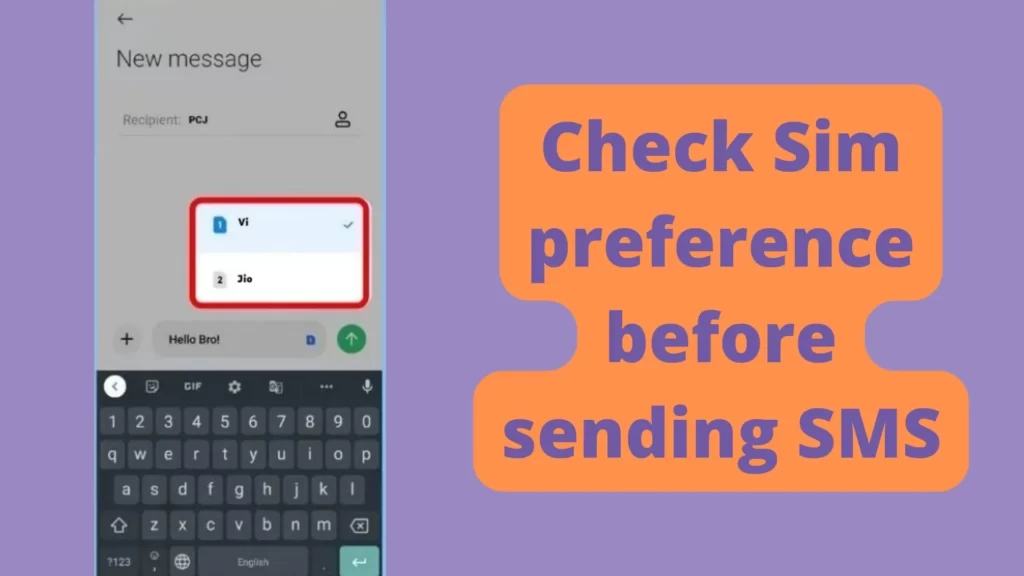
Many times I observed wrong sim preference while sending which I find a common reason behind SMS not sending vi.
So if you are using dual sim your phone then do check from which sim you are sending SMS.
5. Refresh SMSC
If you followed all the above SMS and still can’t send Vi SMS then, you can refresh it by following the methods given below:
- Open the Phone.
- Dial *#*#4636#*#* to open the Testing menu.
- Tap Phone Information.
- Scroll to the bottom of the entry for SMSC.
- Tap Refresh to load the current SMSC Number.
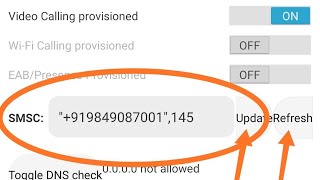
If it doesn’t work then you might need to set the SMS service center number (SMSC) manually. So to do this check your area’s SMSC number and accordingly set it in the SMSC field and tap update.
6. Contact Support
If you followed all methods that we mentioned above and sadly none of them worked for you then you can contact 199 number for customer care service.
After calling them, explain your SMS not sending issue they might help you further.
Conclusion
We have shared all possible solutions we found to solve the Vi message not sending problem. If you still have any kind of problems then feel free to comment below. We will help you as soon as possible.