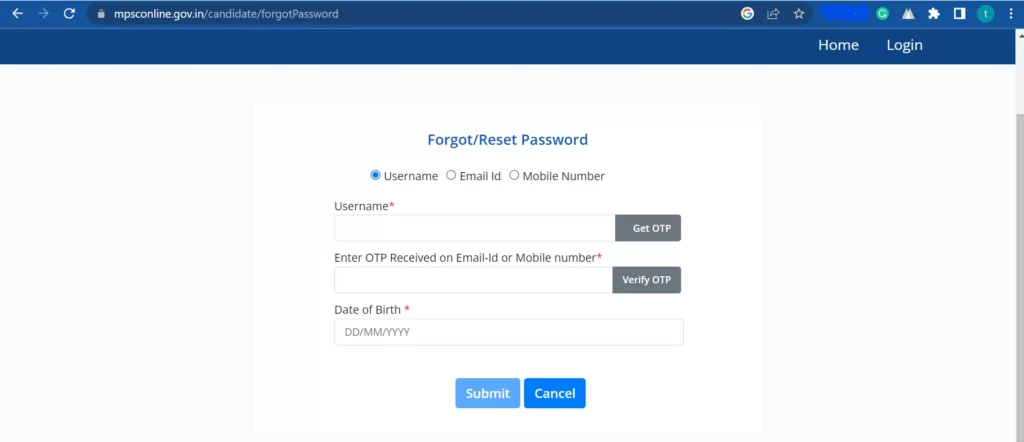
One of the essential components of the MPSC site is the One-Time Password (OTP). The OTP is used as a security feature to verify the identity of the applicant while filling out the online application form and editing the profile. It is a mandatory requirement for the completion of the Profile editing process. However, there have been instances where users have complained about not receiving the OTP.
How to Solve MPSC OTP Code not Receiving
If you are facing a similar issue, don’t worry. Here are some possible reasons why you may not be receiving the OTP and the steps you can take to resolve the issue.
1. Network issues
Network issues can also cause delays in receiving the OTP. Ensure that you have a strong network signal and try again. If the issue persists, try switching to a different network or try using a different mobile device.
2. Technical issues
Sometimes, technical issues with the MPSC website can also cause the OTP not to be delivered. In such cases, try logging in after some time or try using a different browser.
3. Spam Folder
The OTP message may have been flagged as spam by your network provider or your mobile device or email account. Check the spam folder in your inbox, and if you find the OTP message, move it to the inbox.
4. Another phone
You can also try to put your sim in another phone temporarily to receive OTP.
If you have tried all the above steps and still not receiving the OTP, you can contact the MPSC helpdesk. They will assist you in resolving the issue. You can reach the helpdesk through email, phone, or by visiting the nearest help center.
Conclusion
Not receiving the OTP while editing profile MPSC can be frustrating. However, the above steps can help you resolve the issue. Ensure that you have the correct mobile number, and a strong network signal, and check the spam folder in your inbox. If the issue persists, contact the MPSC helpdesk, and they will guide you through the process.