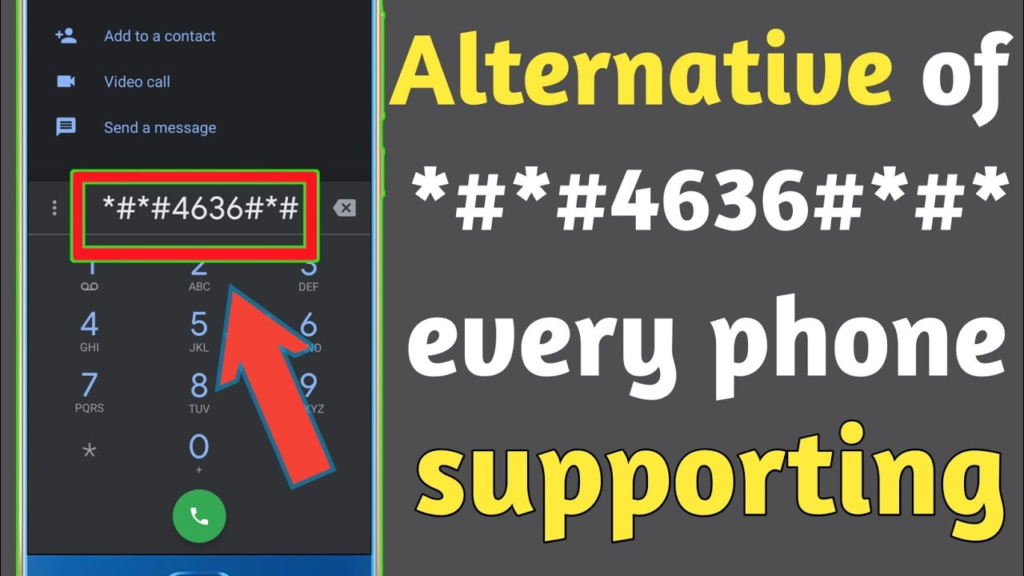
The code “#4636#” is a code that can be used on Android devices to access a hidden “Service Mode” menu, which provides information about your device’s battery, network, and usage statistics.
You can use this code by dialing it as if it were a phone number:
- Open the phone app on your Android device.
- Dial *#*#4636#*#*.
- The phone will automatically go into the “Service Mode” menu
In this menu, you can access several sub-menus, such as “Usage statistics,” “Battery information,” and “Wi-Fi information.” This information may be helpful for you to troubleshoot any issues or just for information. Note that some of the options may be device-specific.
Also, Keep in mind that this service menu is intended for use by device manufacturers and service technicians, so you should use caution when navigating through the menus.
The code you’ve provided, *#*#4636#*#*, is a code that can be used on Android devices to access hidden information and testing menus for the device’s phone and battery statistics, usage statistics, and WiFi information.
Some alternative ways to access this information on an Android device include:
- Using the settings menu: Many of the options that can be accessed through the *#*#4636#*#* code can also be found in the settings menu of the device. For example, battery statistics can be found in the Battery section of the settings menu, and usage statistics can be found in the Usage section.
- Third-party apps: There are many apps available on the Google Play Store that can provide detailed information about a device’s battery usage, performance, and network information. Some popular options include CPU-Z, GSam Battery Monitor, and Network Info II.
- Realme/ Oppo: If you have a Realme or Oppo smartphone then this code may not work as there is a different code for these devices. Try to type *#899# on your dial pad it will open Engineer mode where you get a testing option on Oppo/ Relame smartphones. On the OnePlus device, this code may work as Oppo is the parent company of OnePlus.
If you are looking for other options such as network troubleshooting or diagnostic options, or other specific feature you can look into other codes.
Please keep in mind that, using these codes could cause unexpected behavior on your device, so use them at your own risk and be sure to backup your data before proceeding.