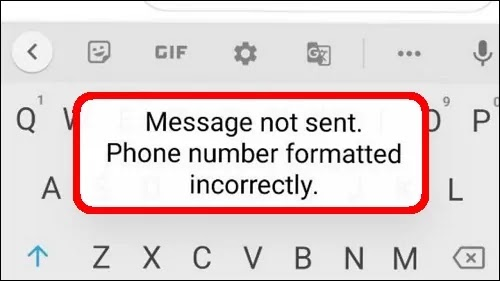
Messaging is a very useful & authentication tool, but every service has errors and issues with it and a Message that is not sent phone number formatted incorrectly is one of the irritating issues which appears commonly on our phones.
When a message on a mobile device states “Message Not Sent – Phone Number Formatted Incorrectly,” it typically means that the phone number being texted or called is not in the correct format.
So today in this post let’s discuss some of the Fixes to solve this Message Not Sent – Phone Number Formatted Incorrectly issue, so do read till the end.
Message Not sent phone number formatted incorrectly Solutions
1. Number & code
Phone numbers are generally 10 digits in the format of “xxx-xxx-xxxx” in most of counties and similar formats internationally. Some phone numbers may also include a “+” followed by the country code at the beginning, like “+1” for US numbers.
If a phone number is entered in the incorrect format, the device or program may not recognize it as a valid number and will not be able to send the message. In this case, you will need to check the phone number and make sure it is entered in the correct format before trying to send the message again.
2. Dead Number
Additionally, make sure that the number you are trying to message is active and not disconnected, otherwise, you will keep getting the same error.
3. Issues With the Service Provider & your device
If you’re still facing the issue even when the number is correct, it could be possible that the service provider or your device has some issue, you may try to troubleshoot it by turning off and on the device.
Also, you can try to solve the device issue by refreshing your SMSC by dialing *#*#4636#*#* or try to put your sim on another device.
Final Words
If all solutions fail please try to contact your network service provider customer care, they must have some solution and fixes to your problem.
That is it for today guys hope you got valuable help from us. Do comment if you have any doubts.