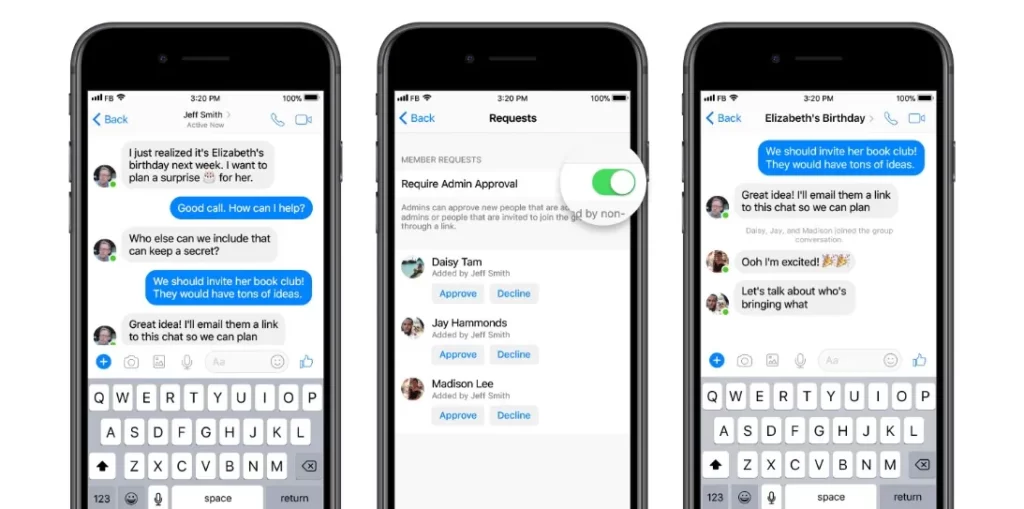
Recently I was trying to send a message to someone but he didn’t reply. I suddenly got doubted on that person that the person I was chatting has been blocked me.
But there was no direct way to know if this was true. So here is the guide to know if you have been blocked or not.
How To Know If You Have Been Blocked by Someone on Messenger
1. To know if you have been blocked on messenger follow the steps given below:
- Tap on the Search bar on Messenger.
- Type in the person’s name, and select his profile from the list.
- If that person blocked you, you won’t be able to send him a message.
- You should see that “You can’t reply to this conversation” or “This person is not receiving messages at this time”.
- But if you can send a message as usual, then you are blocked by that person.
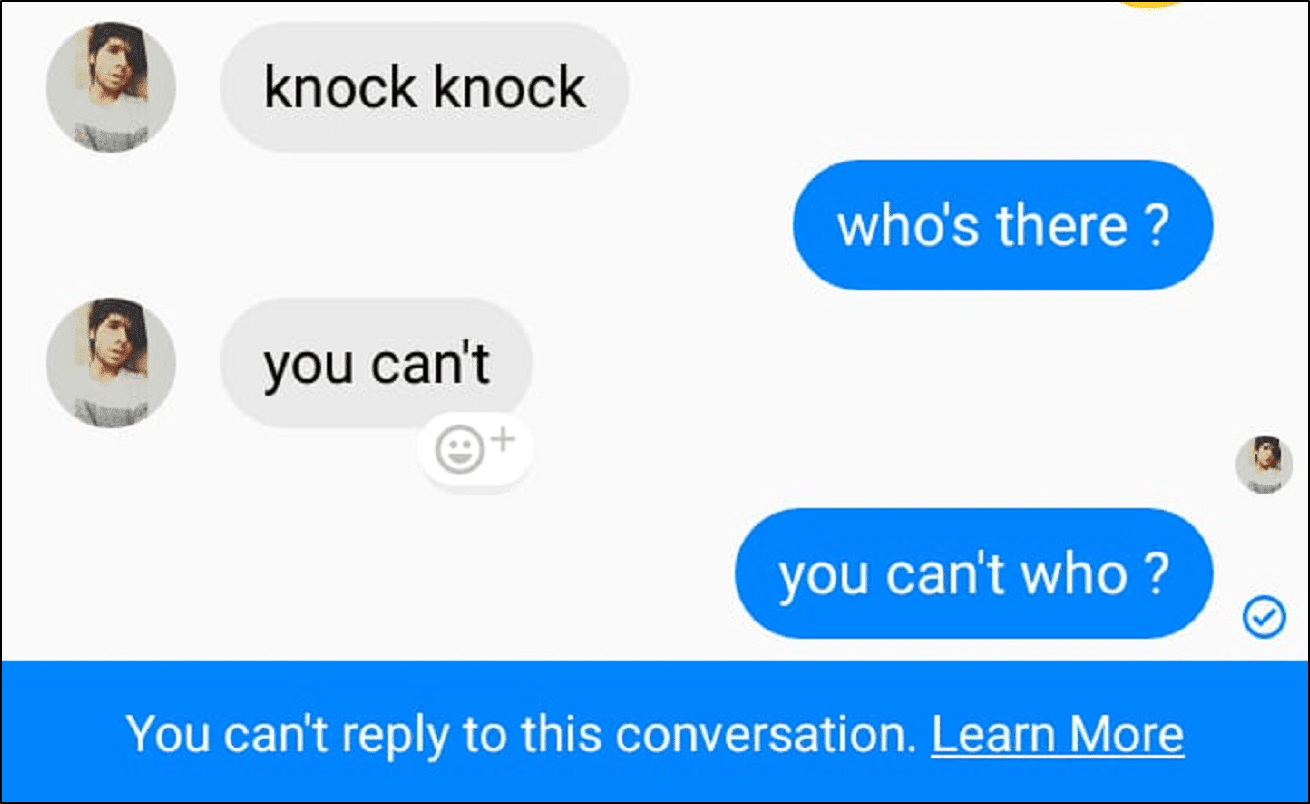
As long as the recipient is logged in to Facebook, your message should be sent within a few moments, which means that you will see some kind of icon. In fact, he may not read it for a while; Your recipient will have to open Messenger and view the chat thread for this to happen.
Check the messaging icon. The first sign that you have been blocked is that the message is not permanent. Of course, that may mean that the person is not logged into Facebook, so you need to look for another sign.
2. View the recipient’s Facebook profile. if you see that the recipient has posted on their Facebook page or commented on other posts, that means they are connected to Facebook. If your message has not been sent, you may be blocked.
Conclusion
We have shared the best possible guide to Know If You Have Been Blocked by Someone on Messenger. If you still have any kind of problems then feel free to comment below.