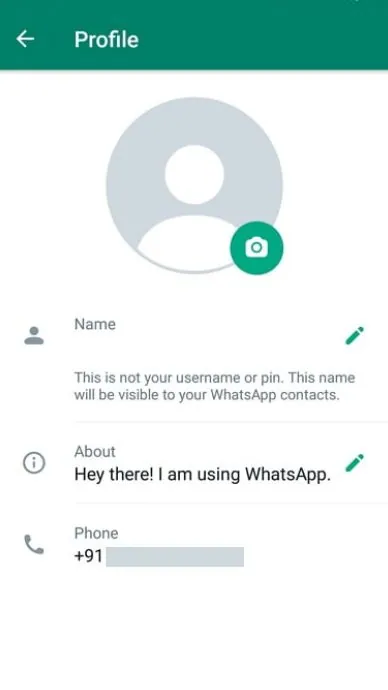
In today’s world, it is very common for people to have multiple profiles on various social media platforms. This is also true for WhatsApp.
It is not uncommon to have a profile that reflects your professional side of you and another profile that reflects your personal side. This article will help you understand how to create a new profile on WhatsApp and what are the benefits of having more than one account.
Some people want to keep their WhatsApp profile name empty and by empty I mean they want a blank name when someone will visit their profile.
People want this empty name for a reason but the most probable reason is just for the fun.
How To Keep Empty/ Blank Name On WhatsApp
- Open Whatsapp on your mobile and PC
- Copy these two symbols: Symbols: ⇨ ຸ
- Go to the settings option
- Tap on your current Whatsapp name and then on the pencil icon
- Remove the arrow symbol i.e. (⇨ ) and tap on the OK to change your name
- Your name goes blank on Whatsapp.
When you set up this name anyone who will visit your profile will not be able to see your name off course they can see yours about section and phone number.
When people will see you in the Whatsapp groups here your name will be hidden too.